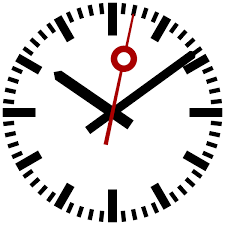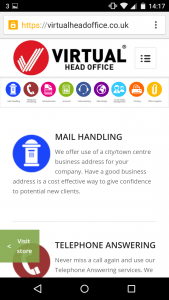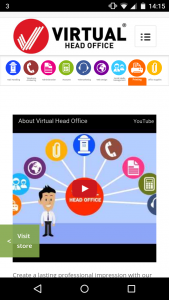This is the first in a new series of blog posts talking about what we actually do during the week. Each week we will pick one client to talk about and we will tell you about the type of work we do for them.
We are starting off with a very busy, Yorkshire based driving school who we have worked with for just over two years now. We work with the owner of the driving school to coordinate the diaries of the whole team and deal with customer enquiries. Although we’re not geographically close to this client, working virtually means that our clients can be based anywhere in the UK or even the world.
As the driving instructors are busy and unable to answer their phones throughout the day we provide a telephone answering service for them. The majority of calls that we take are new business enquiries, people calling to make bookings for driving lessons and to make general enquiries about the price of lessons and availability and so forth.
As we answer the calls we capture the callers’ details, establish the geographic location that they are based in and then book them in with the appropriate driving instructor to a central Google calendar which we share access to with all of the instructors. Instructors can also add their own appointments in the calendar. This system allows the owner of the driving school to see at a glance what is happening with all of the driving instructors. As no calls are missed the diary fills up very quickly, so much so that we also now manage a waiting list for this business.
Callers ring through on a local number, which is then diverted to us, as far as the callers are concerned, it sounds as though they are speaking to someone in the office in Yorkshire, not Bury St Edmunds!
Answering the telephones for a driving school is always busy, often there are urgent messages to get to driving instructors, from students who could need to cancel a lesson, or maybe change the pickup location, so it’s vital that we get messages to instructors quickly so that they don’t waste time and petrol by being in the wrong location. Having a dedicated team here in the office means that we can continue trying to get hold of instructors, by phone, text and email to ensure they get the messages.
There are also times when instructors may need to liaise between themselves, for example to maybe see if another instructor may be able to take a particular student and often the instructors find that using Virtual Head Office means that they don’t need to have to keep on trying to call as we will do that for them.
This week, the owner of the driving school has been away on holiday, so we have been providing some additional support for her. We have been dealing with the email enquiries that come through the website and again capturing details of all enquirers. As the school is currently so busy that they are full we have been responding to enquiries, either by email or phone to see whether they would like to join the waiting list. Customer service is top priority so it’s important to make everyone who makes an enquiry feel valued, even if they are not able to start driving lessons just yet.
All of this means that the owner of the driving school has been able to relax and take a proper break from the business, knowing that when she returns next week that she will receive a full report of every telephone call and email we have deal with whilst she has been away, the diary is completely full and that had there been any really urgent enquiries that she absolutely had to deal with personally, that we would have contacted her, filtering everything else out.
Enabling people to take proper holidays is probably one of the most satisfying things that we do, so we’ve particularly providing extra help and support to this driving school this week.